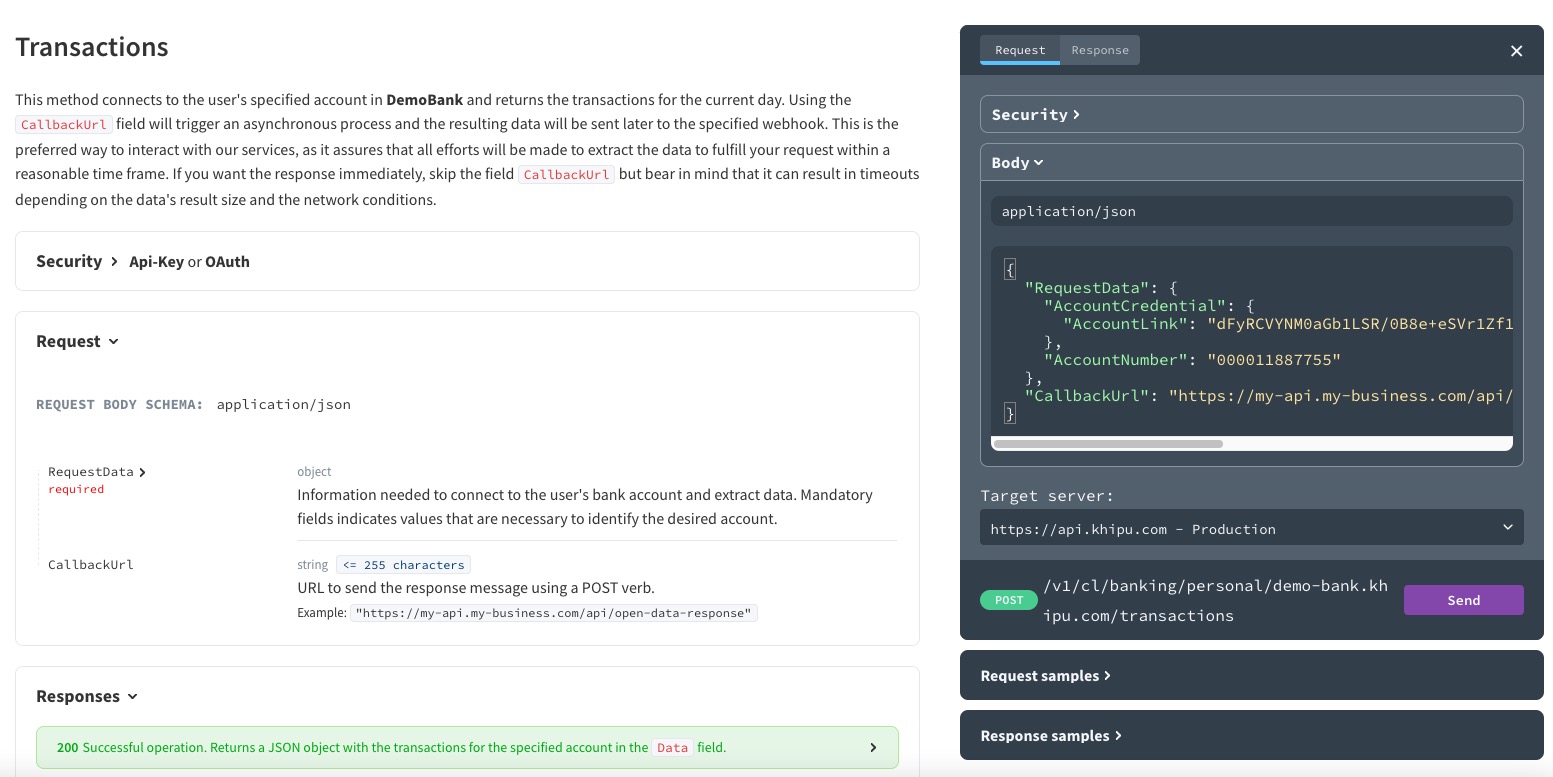Open Finance API
Important
To enable the use of this API, it is necessary to contact the Khipu sales team. This API is not available to all customers, as it is an additional service that must be activated by Khipu.
You can contact us through our contact form.
Description
The Khipu Open Finance API provides programmatic access to our services, exposing data in a well-defined and consistent format. You can use this API to develop integrations with multiple data sources using the REST pattern, expecting resource-oriented URLs and JSON-encoded responses, with standard HTTP response codes and authentication methods.
You can use an individual API key to access the resources in a secure manner. Both methods are explained in the Authentication section.
All of our APIs are built using the OpenAPI specification for service definitions, so interaction with the methods is consistent and the interfaces are known in advance.
Use cases
Khipu's APIs provide a set of services that enable developers to build innovative solutions using real-time data, integrating information from disparate sources using a simple standard. With these tools you can create valuable products such as:
Access real-time financial data
You can get an instant view of your finances by accessing your current daily transactions for all your bank accounts and then create a dashboard showing the evolution of your income and expenses.
Enrich existing data
You can enrich data coming from another system with the exact details of the underlying transaction and always have an accurate picture of your movements (such as sales).
Gain insight into your finances
With access to historical financial statements, you can gain a deeper understanding of all your transactions, identify revenue sources and expenses, and create your own analytical solutions.
Automate workflows
You can schedule your program to retrieve data periodically and build a timeline with all the data points you need.
How this site is organized
This documentation portal is aimed at developers who want to familiarize themselves with our REST API by making specific requests using Postman calls or our "try it" functionality, but is also useful for extending existing solutions by providing code snippets in a number of popular programming languages as a starting point.
On the left you have a sidebar with all the relevant options to navigate this site, such as our Getting Started or the Authentication process, and direct access to the OpenAPI Reference. These definitions are grouped by geographic region and by business logic, such as banking.
The centre panel is the main container for the section of the site you're visiting, and in the case of the OpenAPI definitions you have a console with the 'Try it' panel and the sample request and response. See the image below.
Finally, in the top navigation bar there is a search box that allows you to quickly find a specific method or any section of the site.